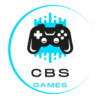Deletion of data
Under the General Data Protection Regulation, you are entitled to have all of your gameplay data used in our application Word Block Jam deleted. Please keep in mind that should you decide to delete your data, your user account will be deleted and cannot be restored. However, you will be able to start the game over from Level 1. Follow these instructions to delete your gameplay data:
1. Go to the Main Menu
2. Go to in-game Settings
3. Press on Delete Data.
4. A popup shall appear informing you about the data deletion precaution.
5. Press “Yes, I want to delete my Data”.